The Aussie Mega Mall is a showcase of thousands of Australian stores offering discount codes and daily deals. The Market Place is an extension of that. The ability for any Australian store to add product. The shopper can now browse products from thousands of Australian stores and make purchases from those stores all via one shopping cart.

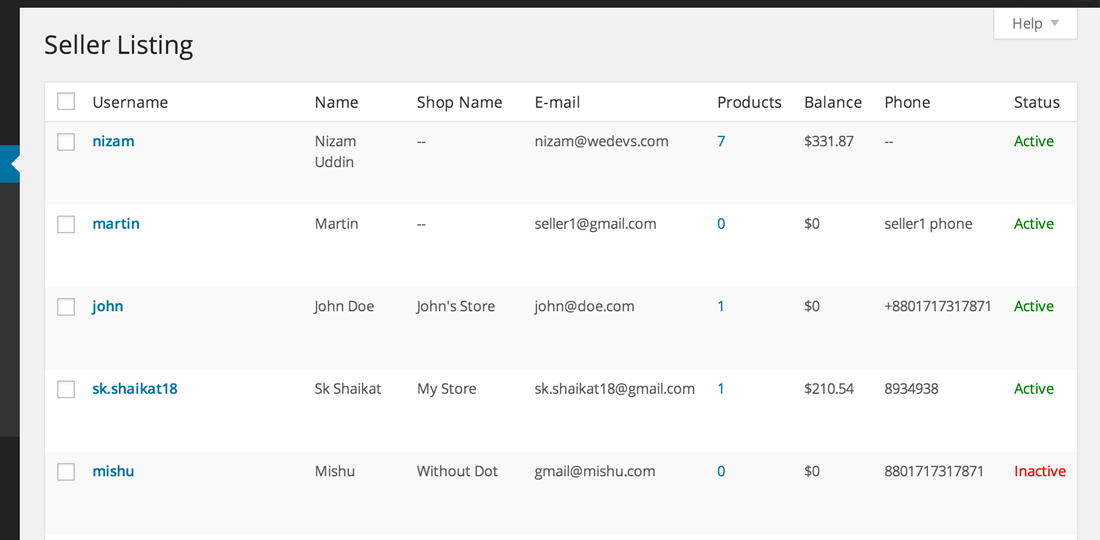
Similar to ebay stores, the Aussie Mega Mall allows anyone to set up their own store within minutes, turning the Aussie Mega Mall into a fully-fledged marketplace.
Customers and Vendors get access to a simple, straight-forward dashboard that allows easy management of product inventory, including sales, discounts and promotions.
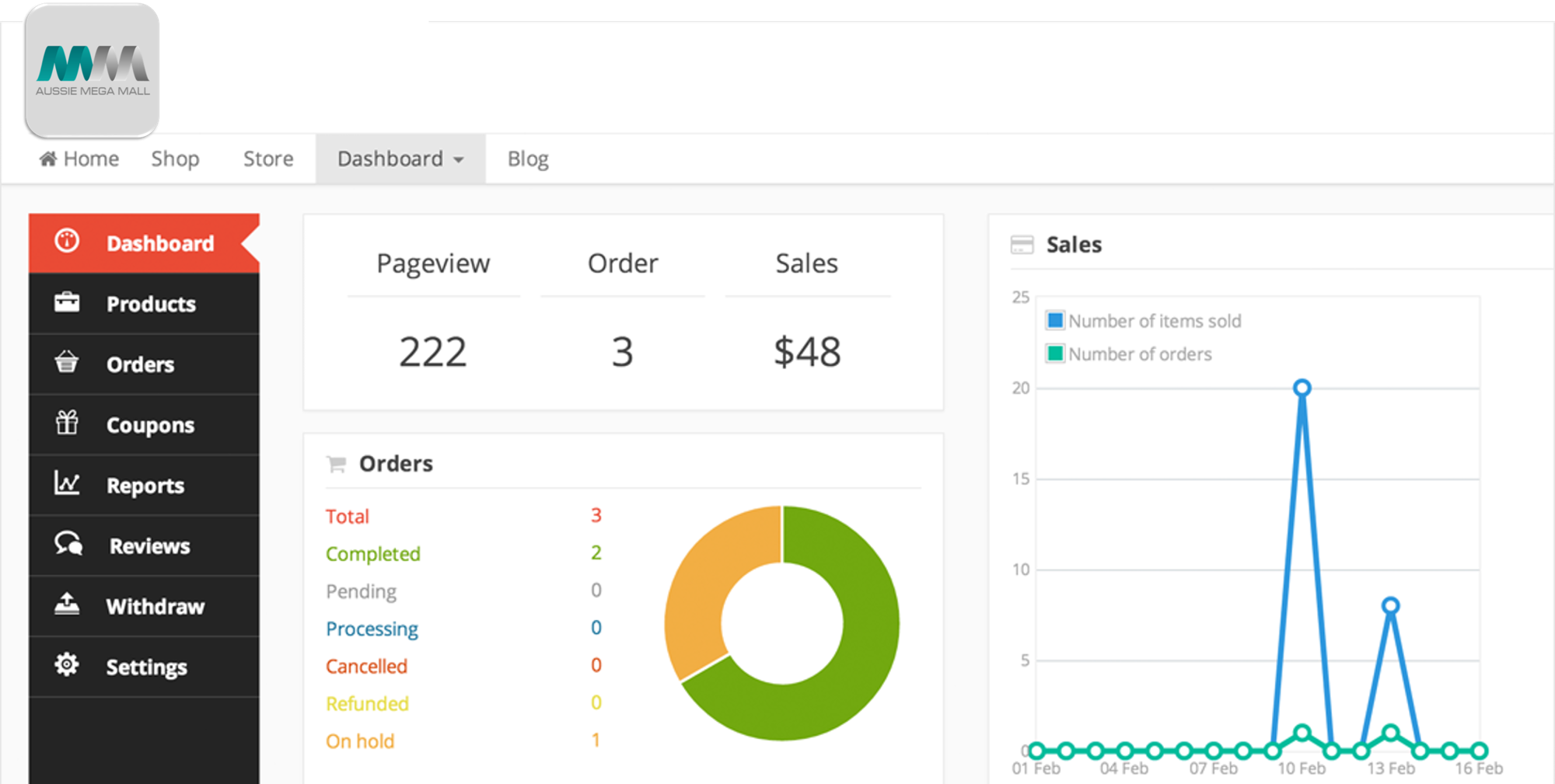
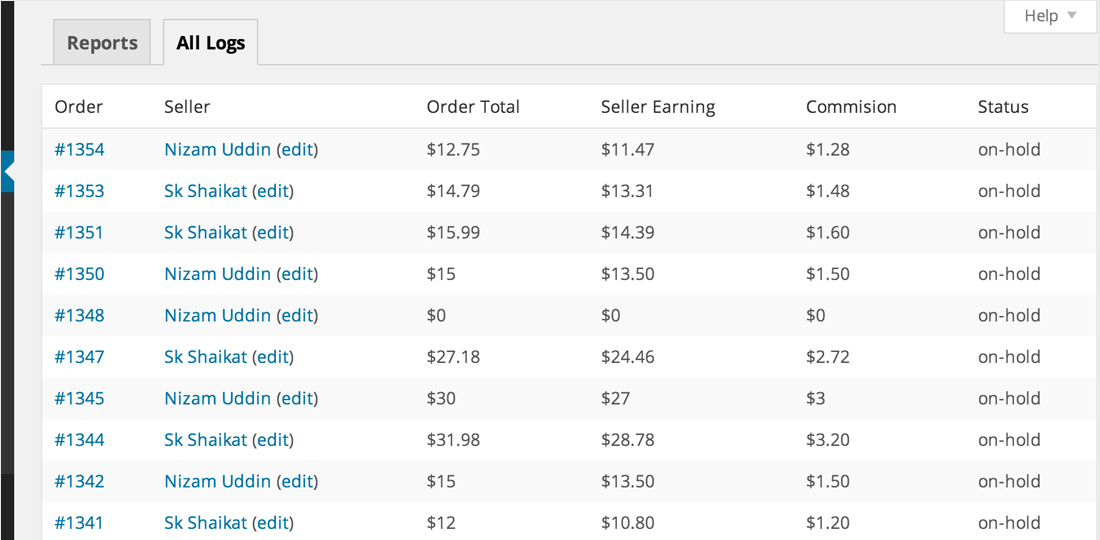
Aussie Mega Mall can charge their sellers a percentage for each order, giving them an e-commerce solution free of any monthly fees. A fair commission model allows both parties to share the success of the Aussie Mega Mall marketplace!
Every seller can see his/her own sales report and see a bird eye view on the sales they are making.
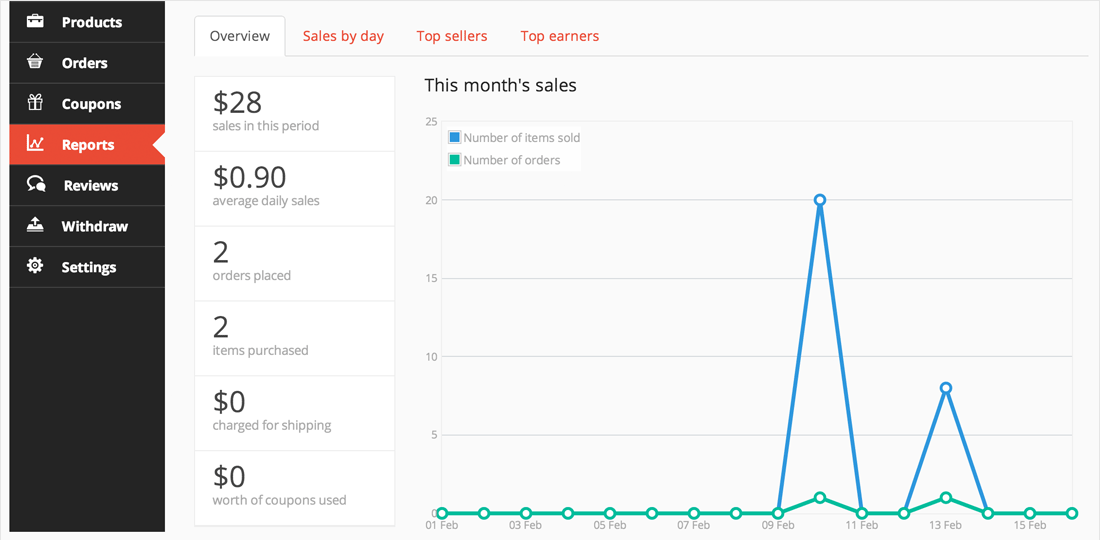
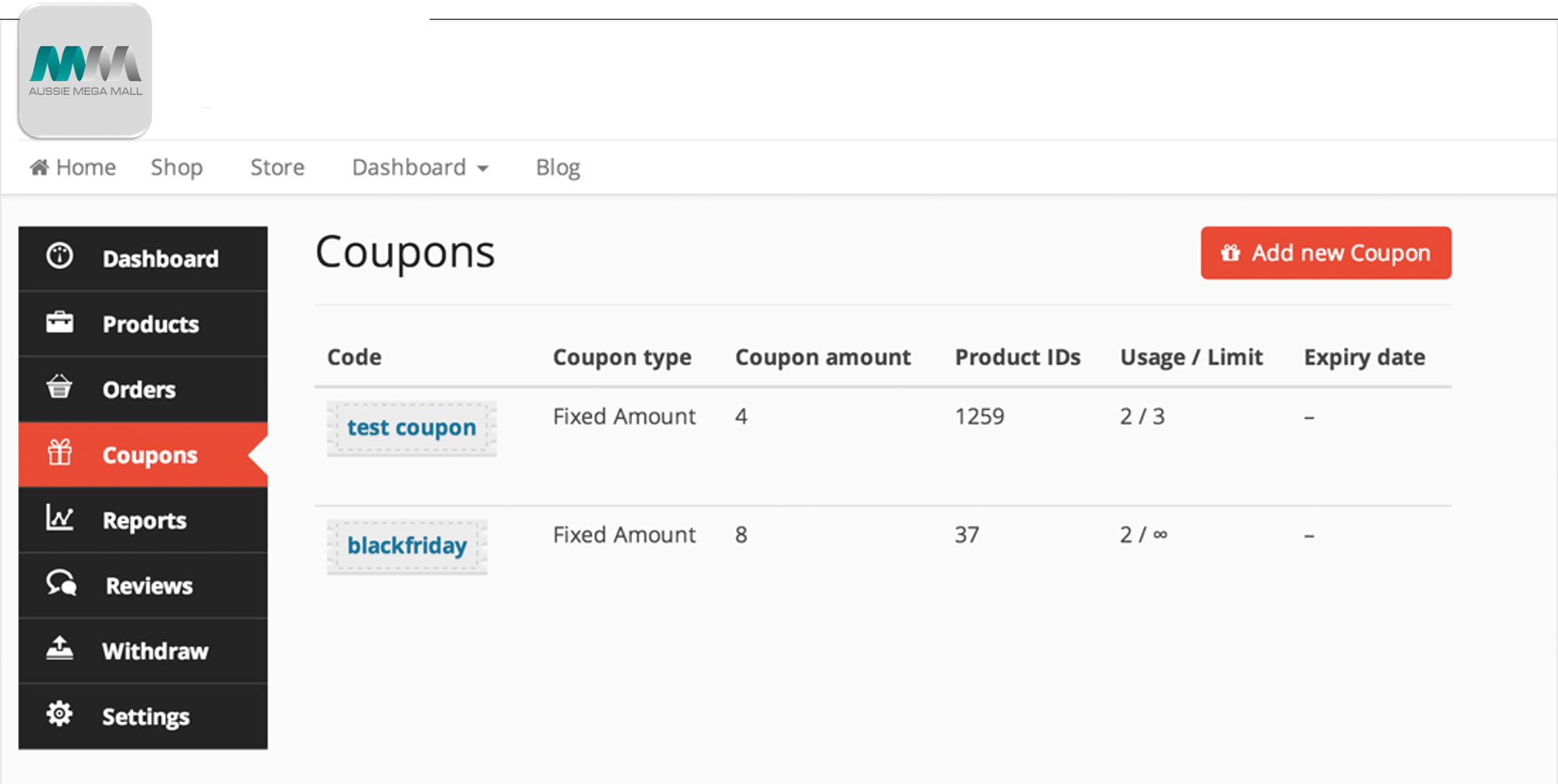
Every seller manages their own products and discounts they offer. What’s more, they can create discount coupons for special sales!
Sellers get their own store page with their own branding.
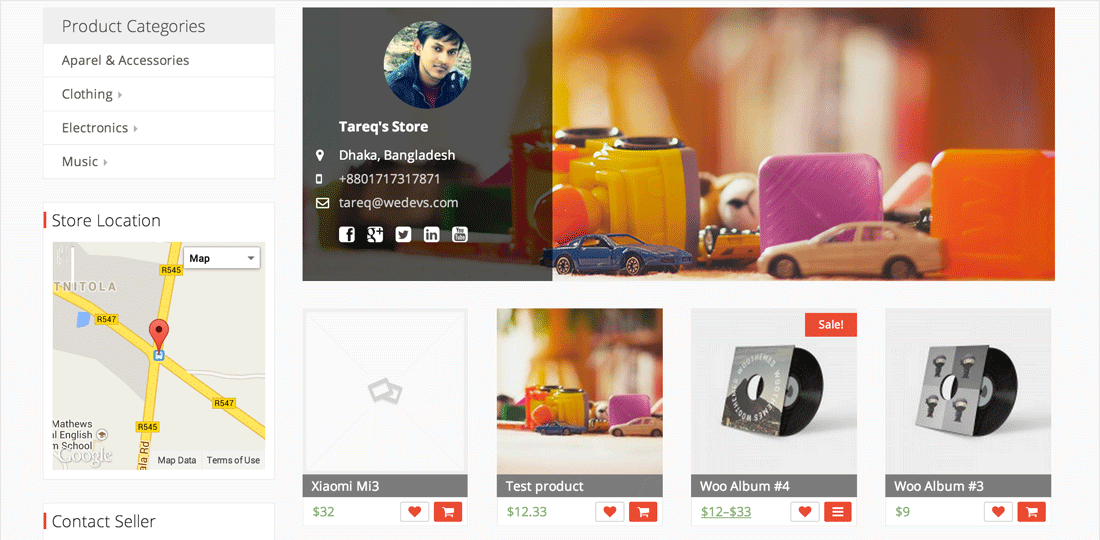
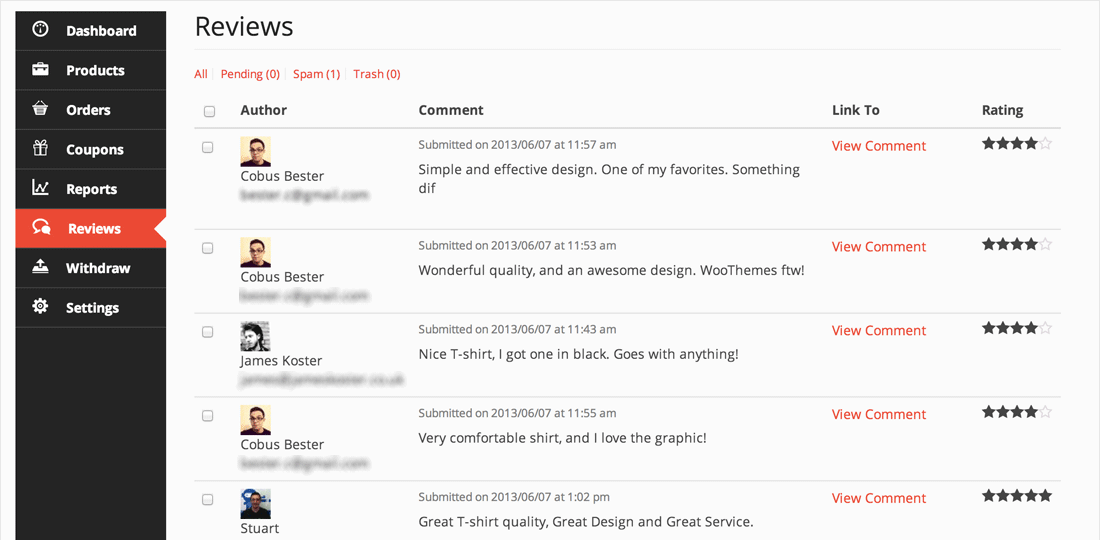
Each seller manages their own product reviews independently.
Delete, mark as spam or modify the product reviews on the fly.
Each seller manages their own orders, mark orders as pending or processed, view the shipping and billing address and ship the products.
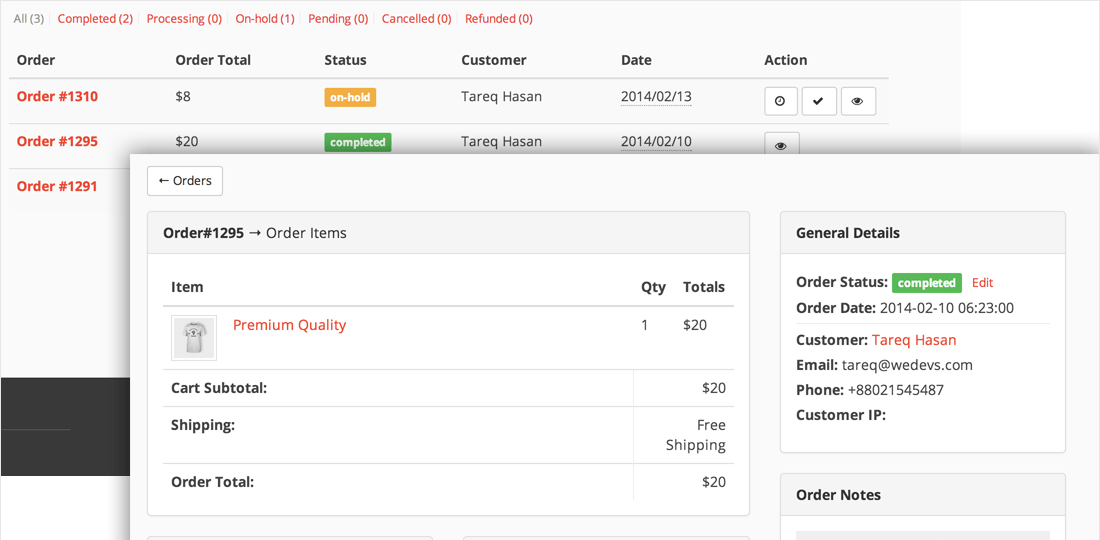
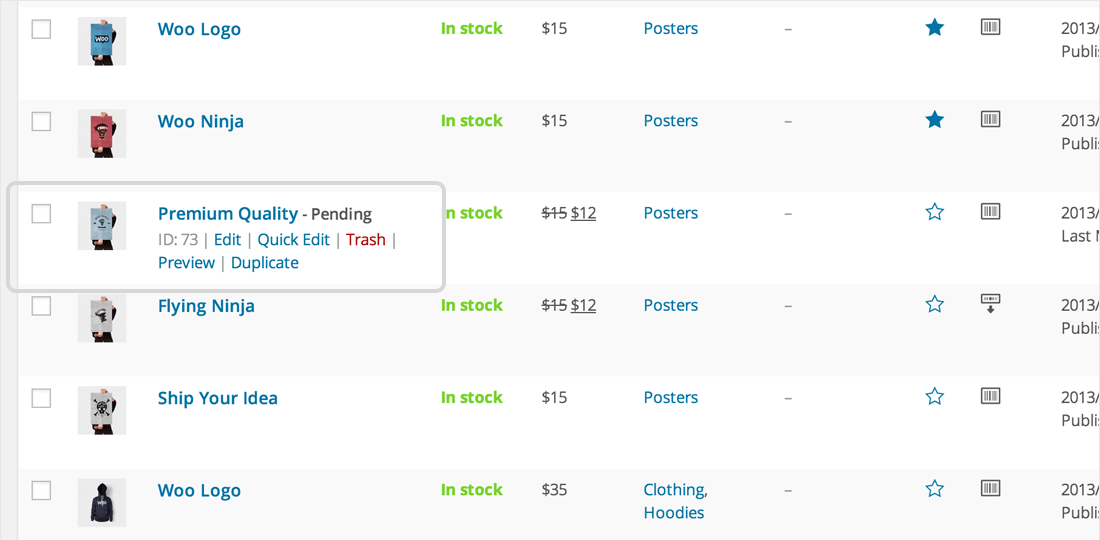
Each seller manages their own product publishing.
If a stock sells out the seller is notified and can turn off the product in an instant.
Seller can make withdraw request to admin by there dashboard. Admin can set minimum withdraw limit threshold days for withdraw and manage withdraw requests.
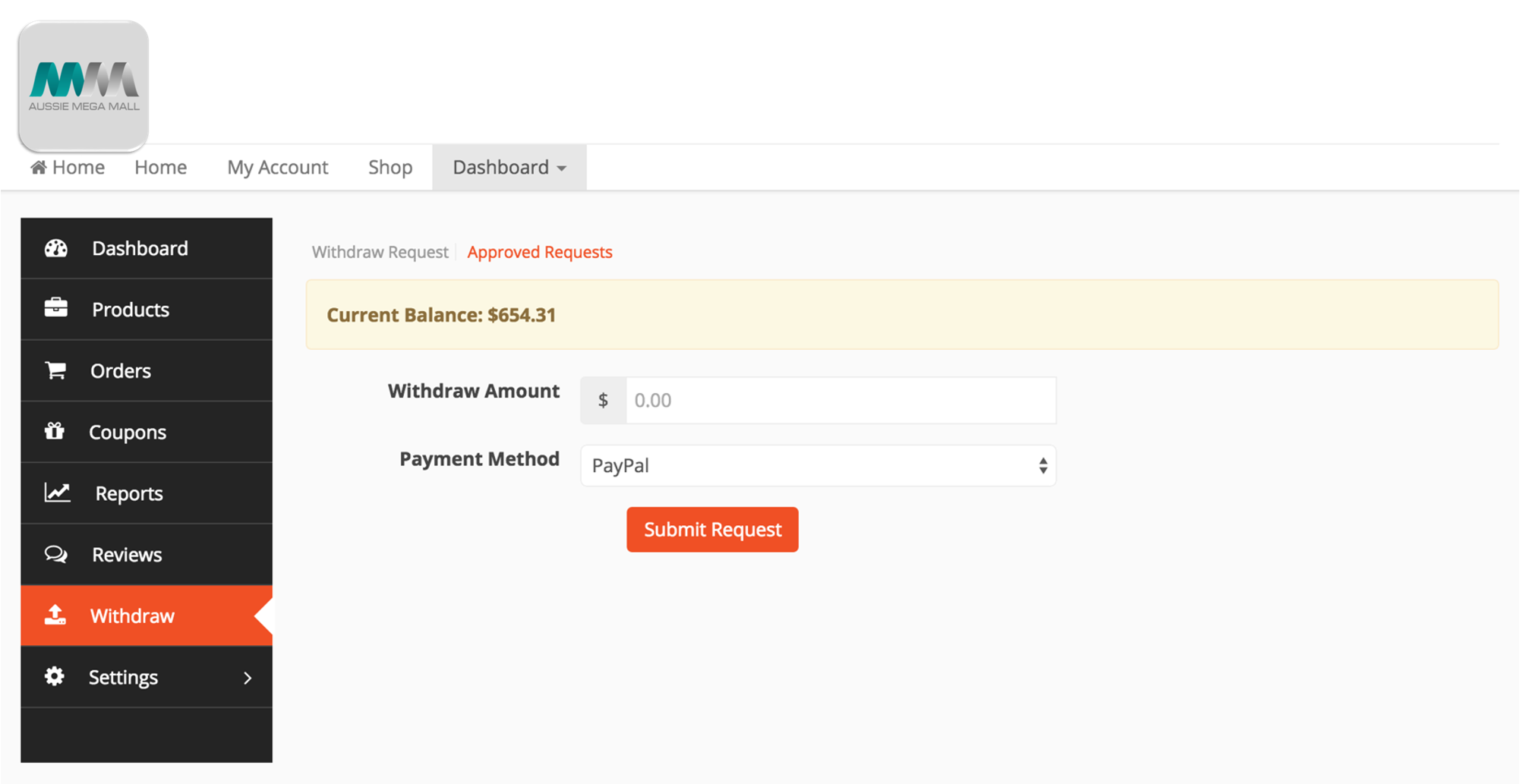
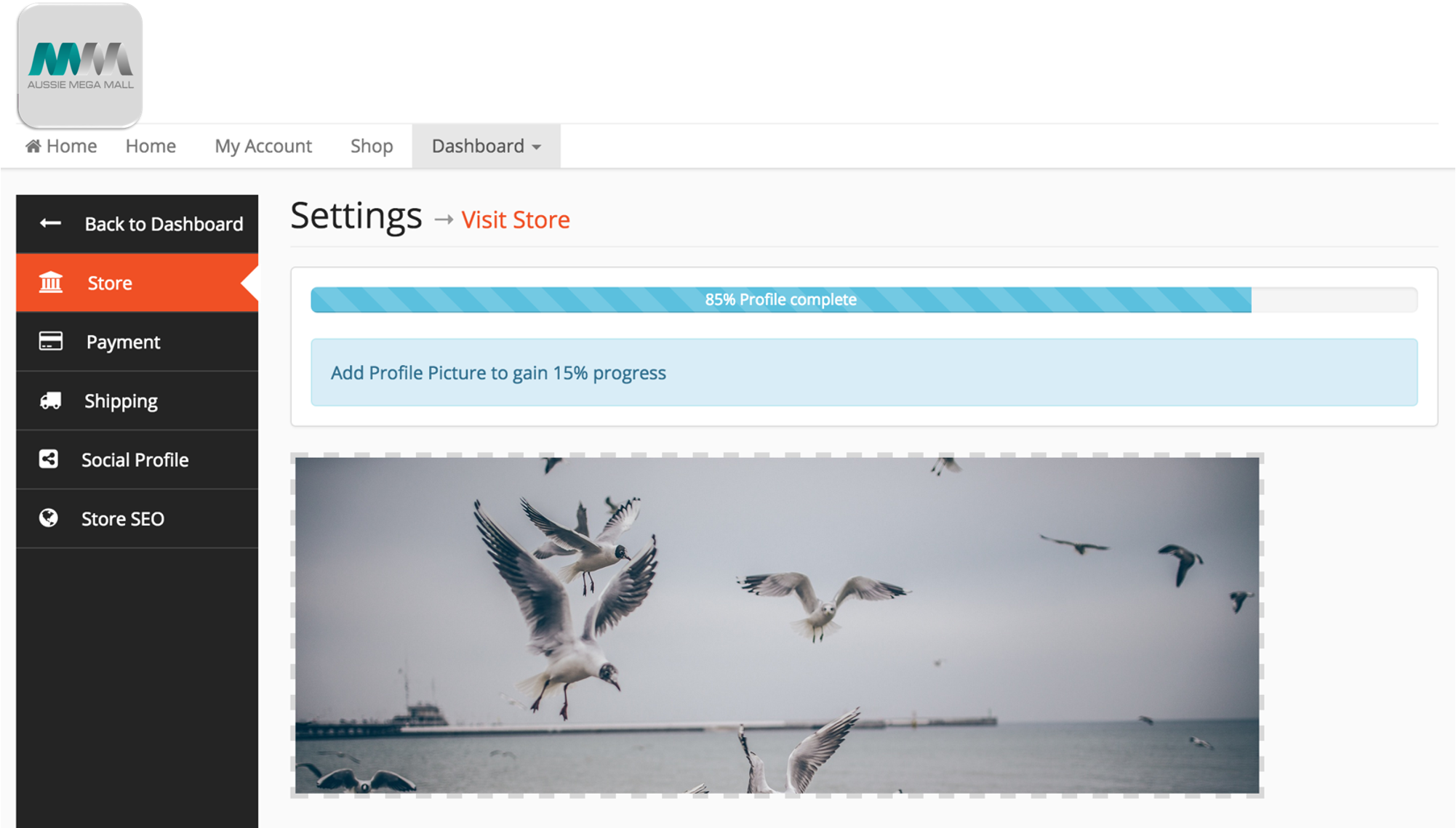
Aussie Mega Mall manage sellers profile completeness on sellers dashboard. Seller can view his/her profile completeness percent by the bar.
Each seller can manage SEO for their own store page. They can use custom SEO meta and description for their store page.
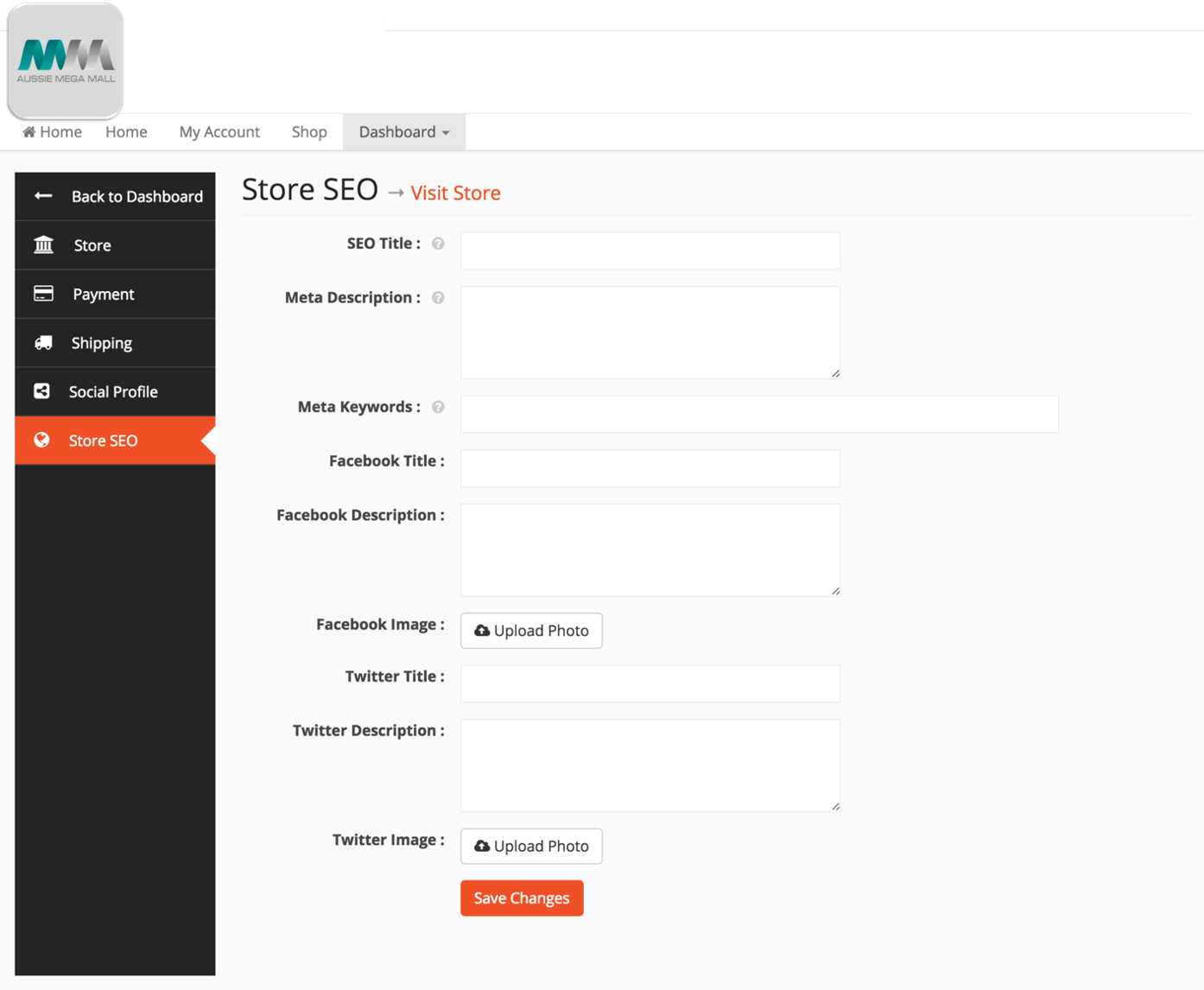
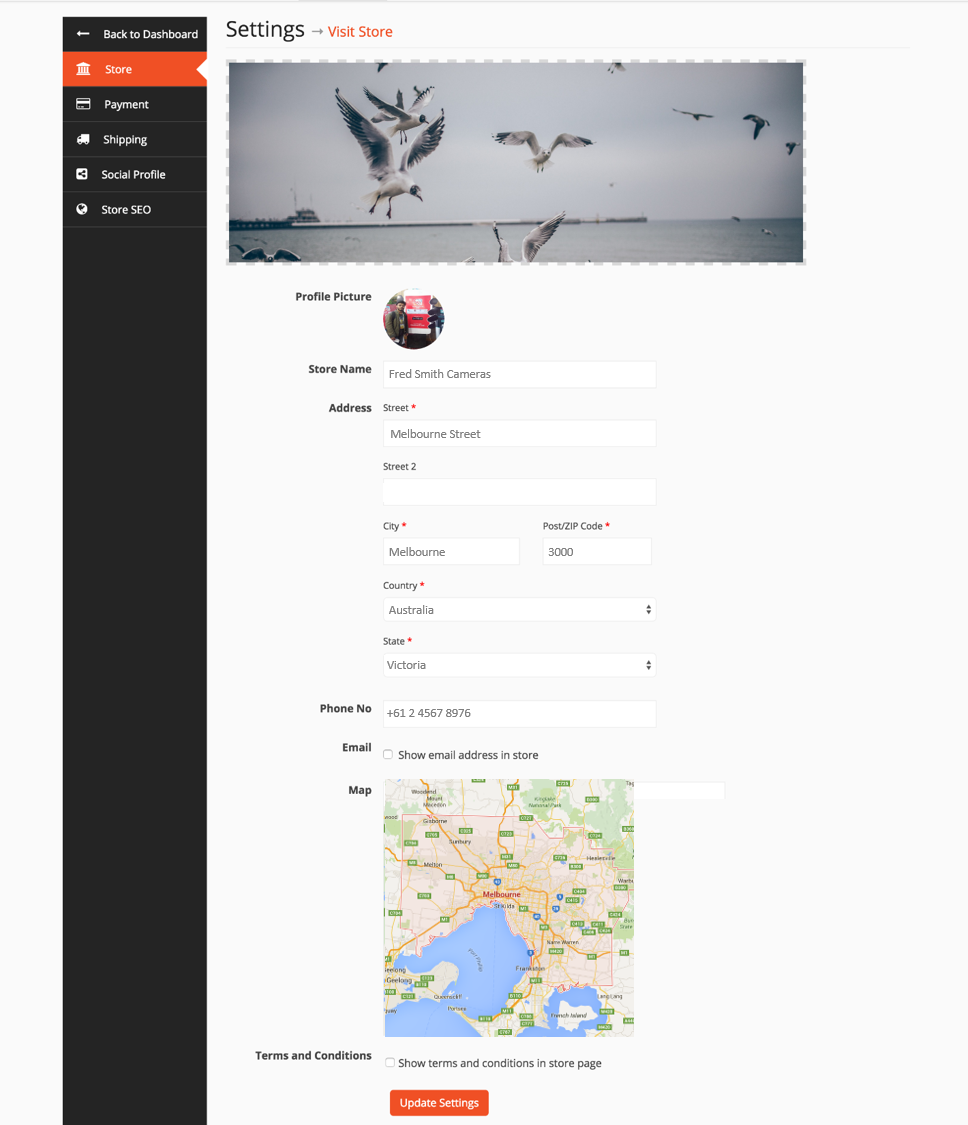
Seller can setup their store from their settings on seller dashboard
Seller can manage their payment methods from their dashboard settings. They can set their withdraw method from there.
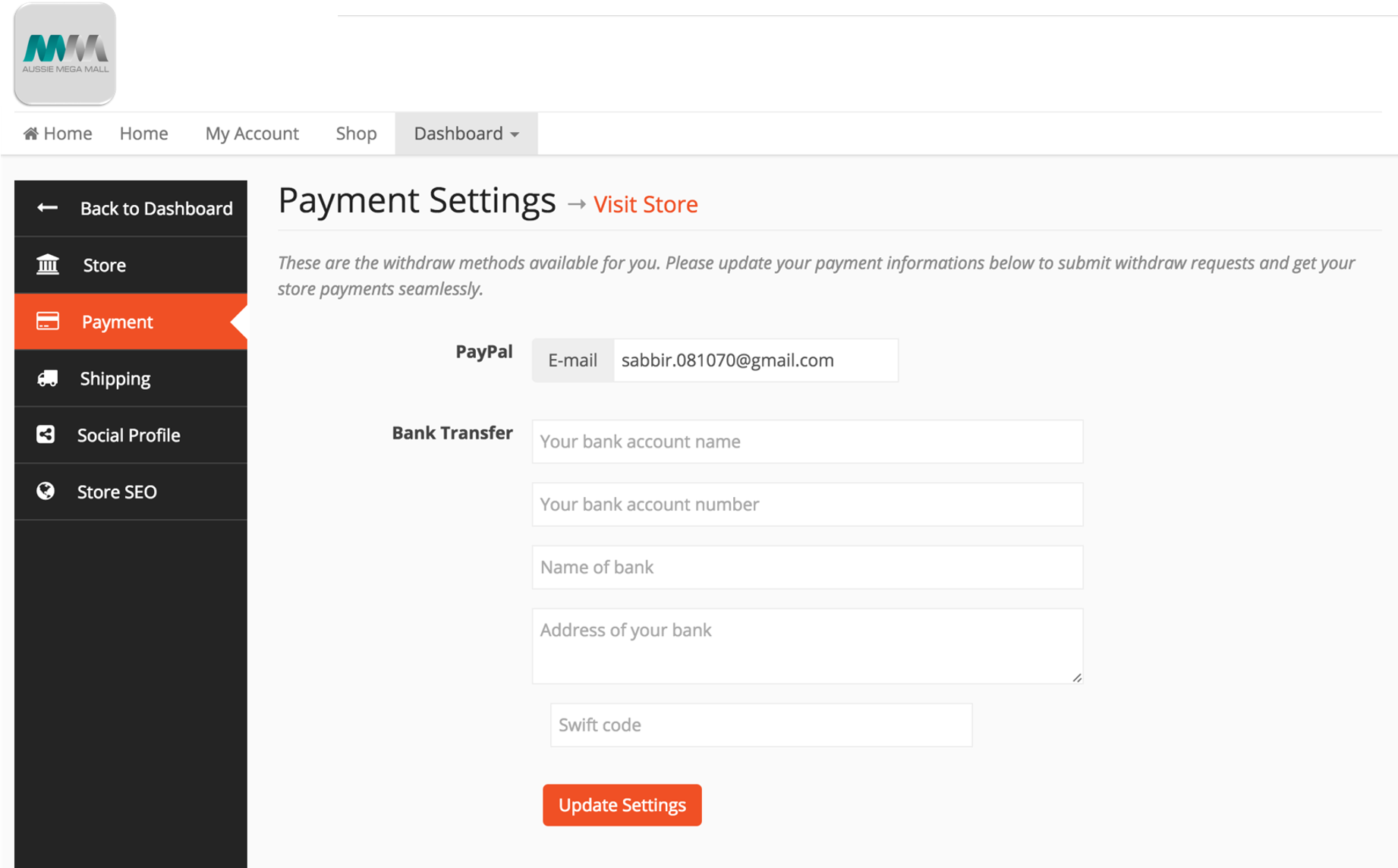
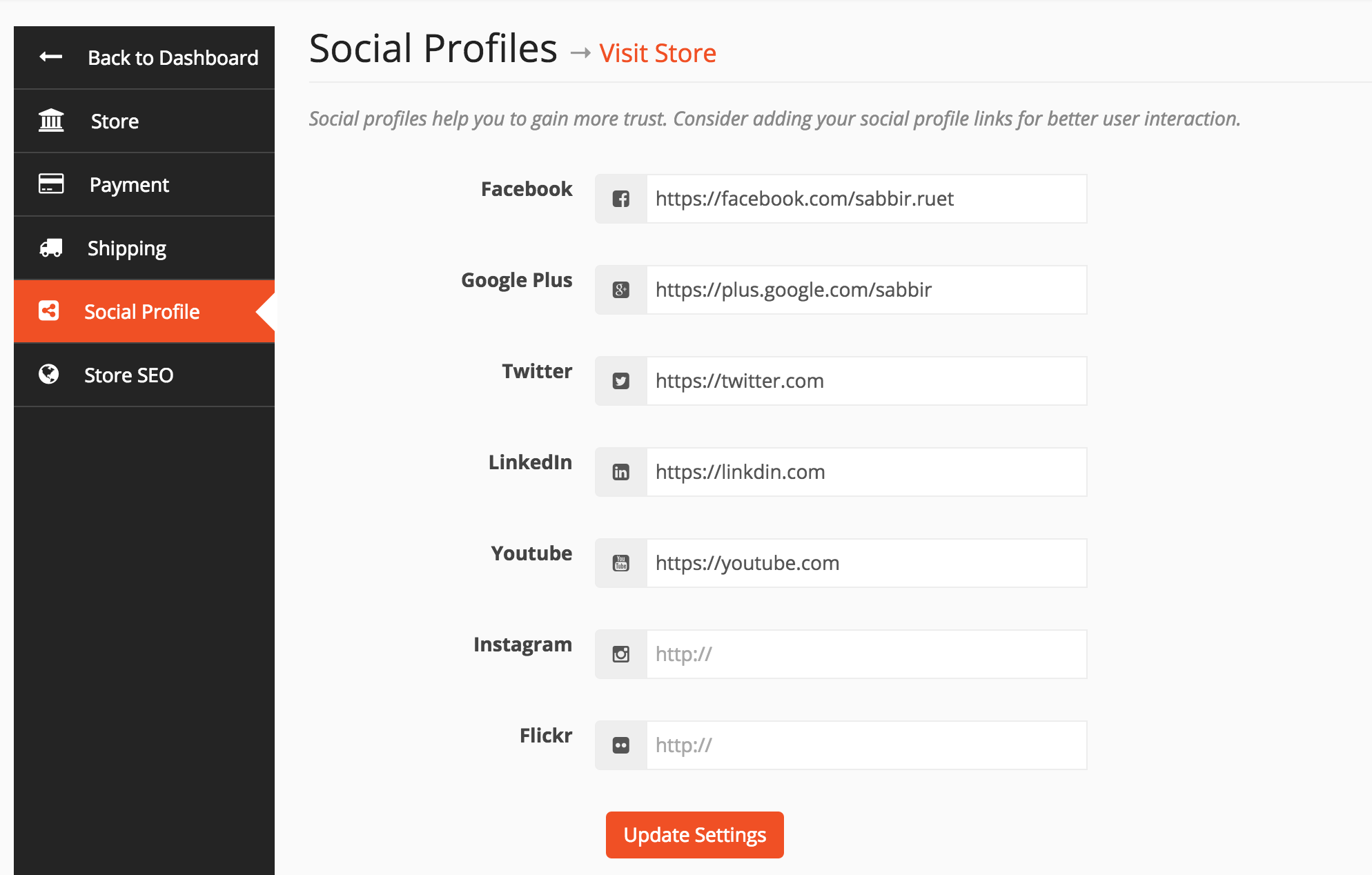
Seller can manage their social profile from their dashboard settings. They can set their social profile to their stores.
Each seller can manage their products shipping from their shipping tab. They can set global shipping for their store and override shipping rate from products.
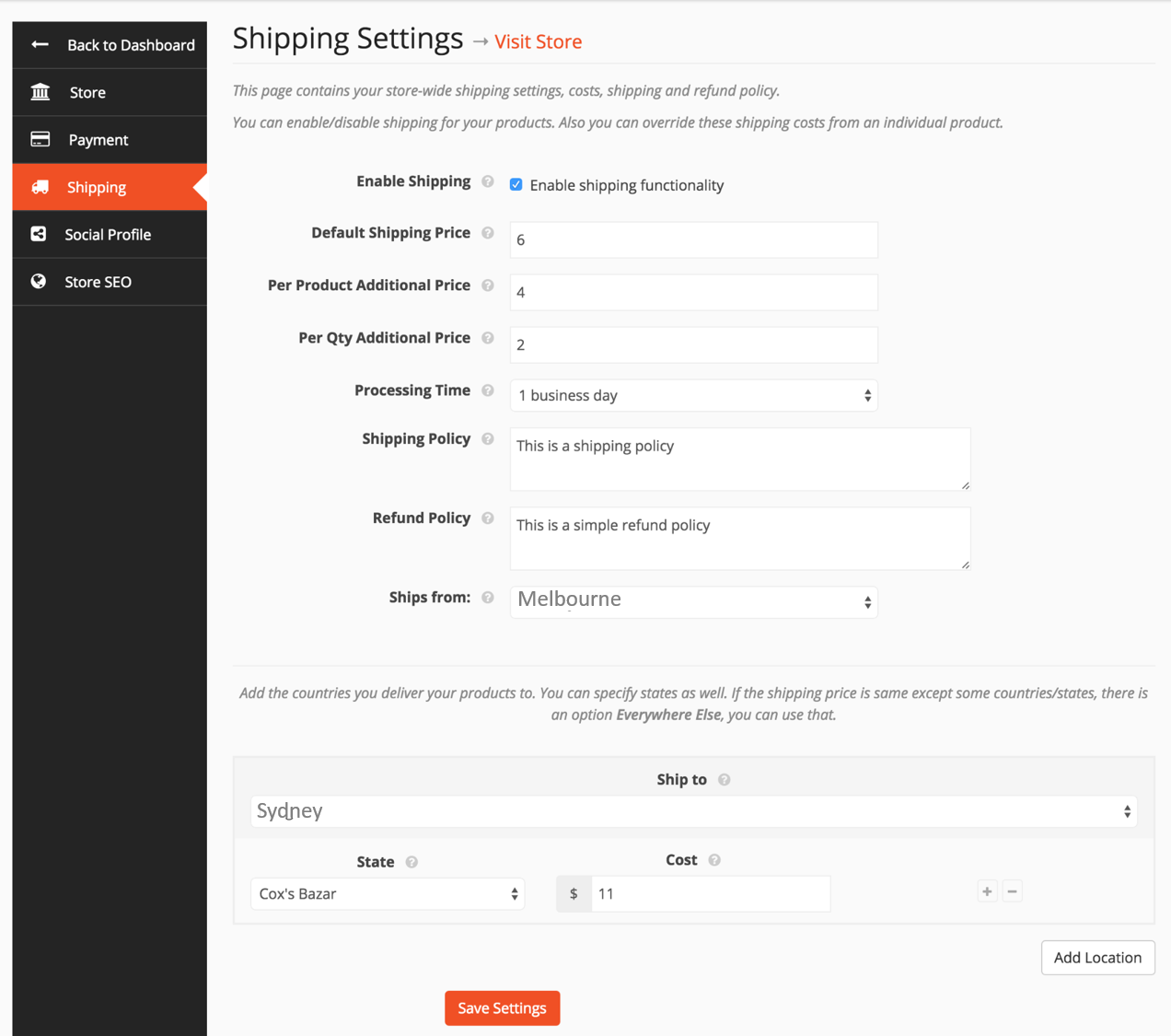
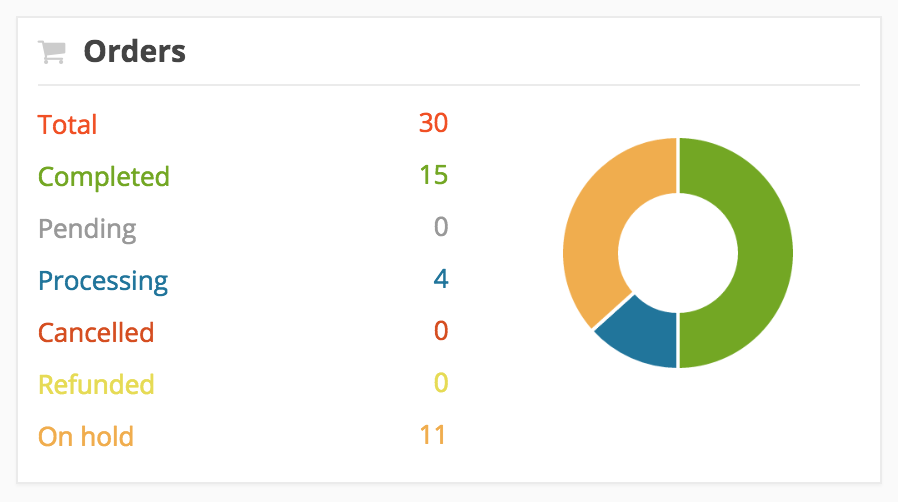
Seller can have a quick view on the number of their orders status by order status counter dashboard.
Admin can set announcement for sellers from back-end. Admin can choose all seller or select individuals as he/she wants. The announcement will then show on seller dashboard which leads to an announcement list template.
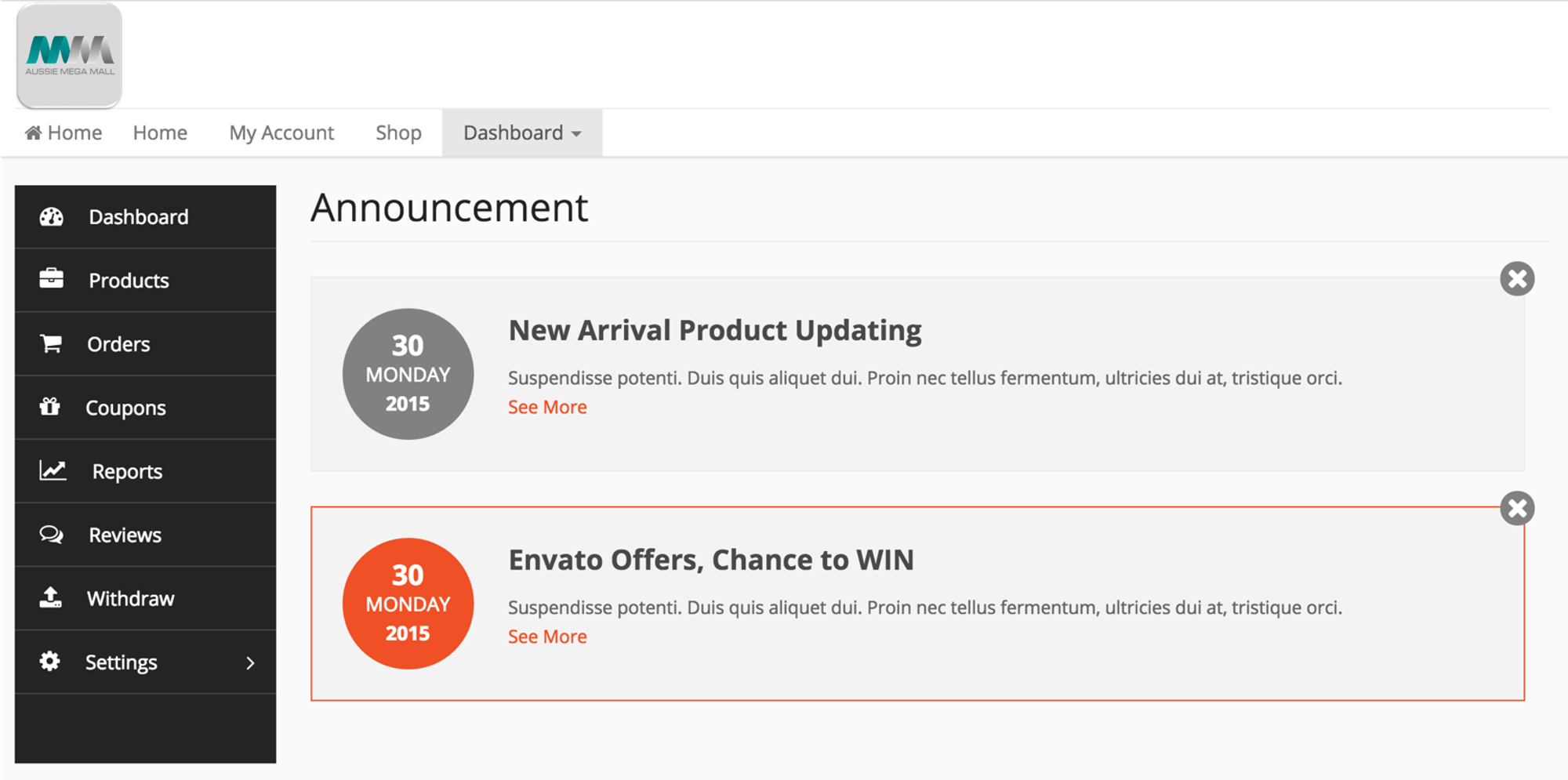
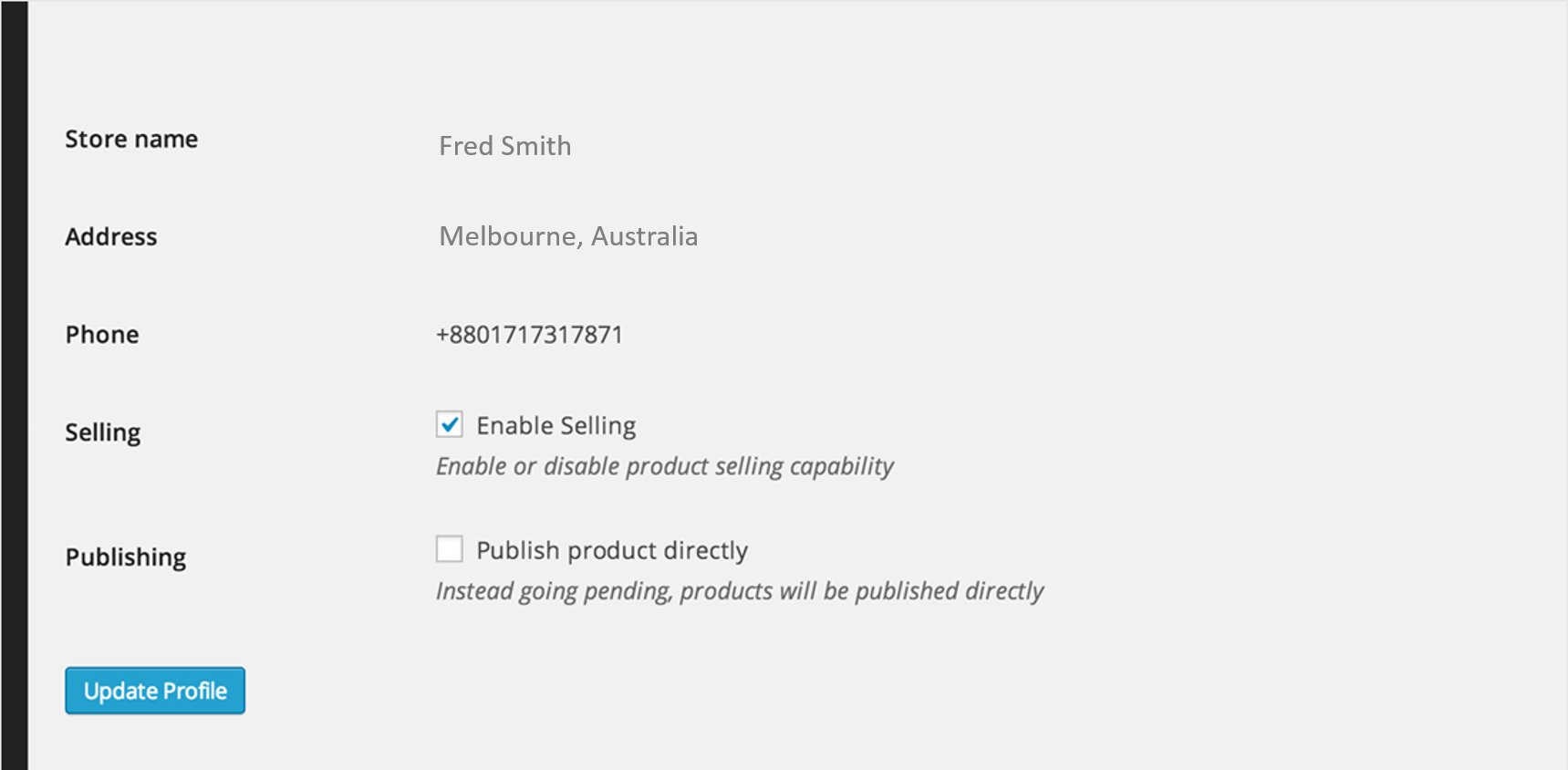
Aussie Mega Mall can activate/deactivate merchants and select which merchant that can sell their products. Promote them to become ‘trusted sellers’ to publish without delay!

